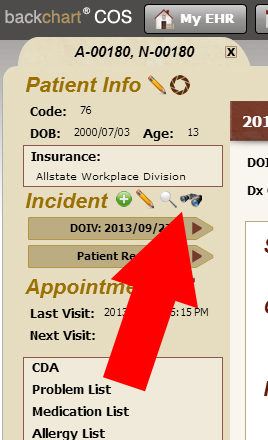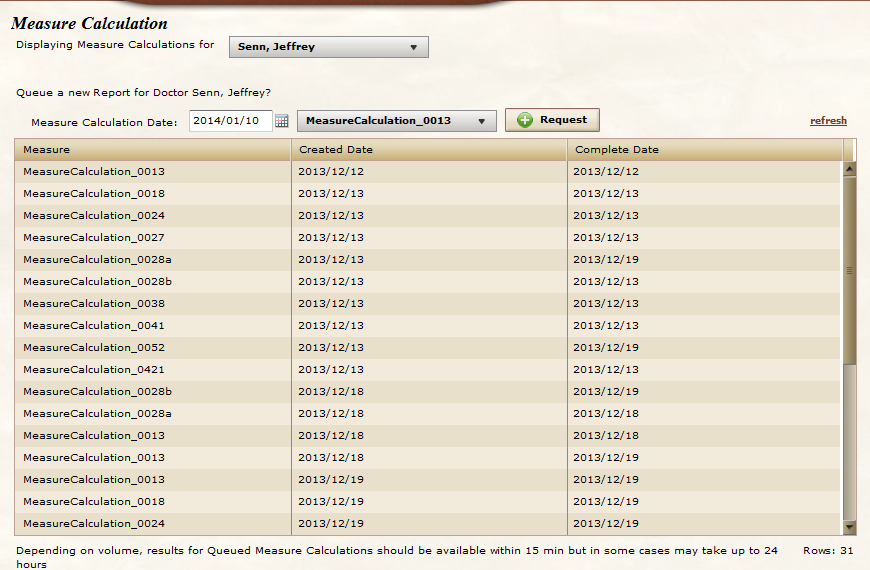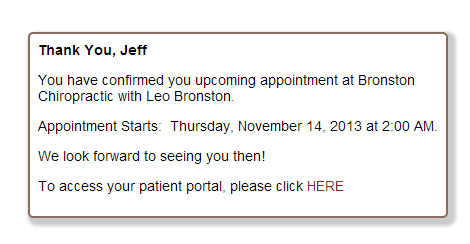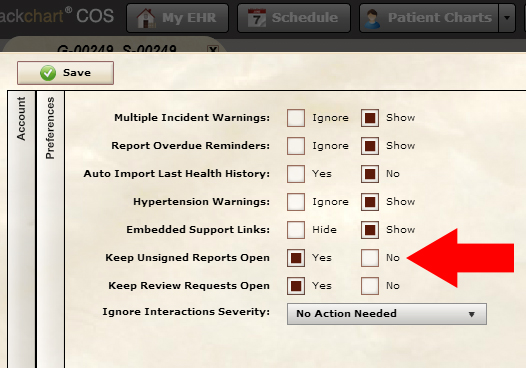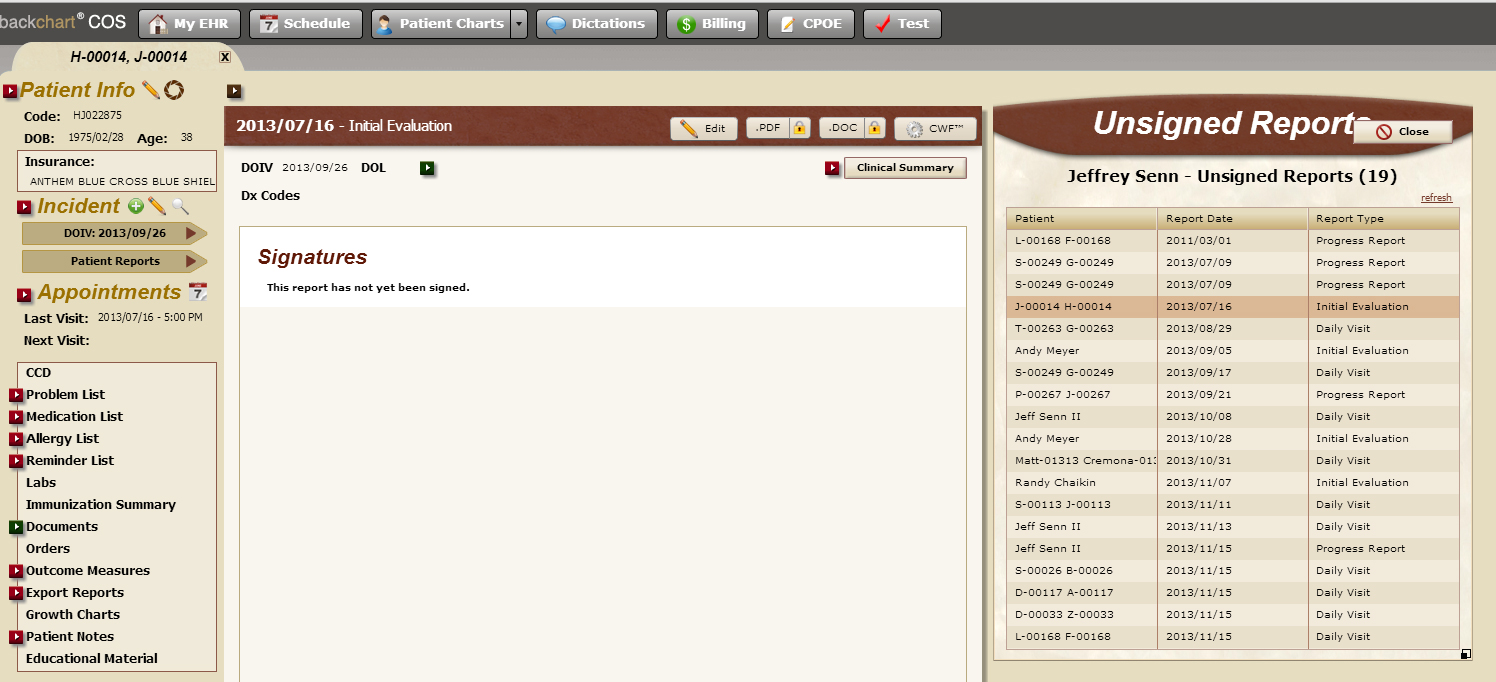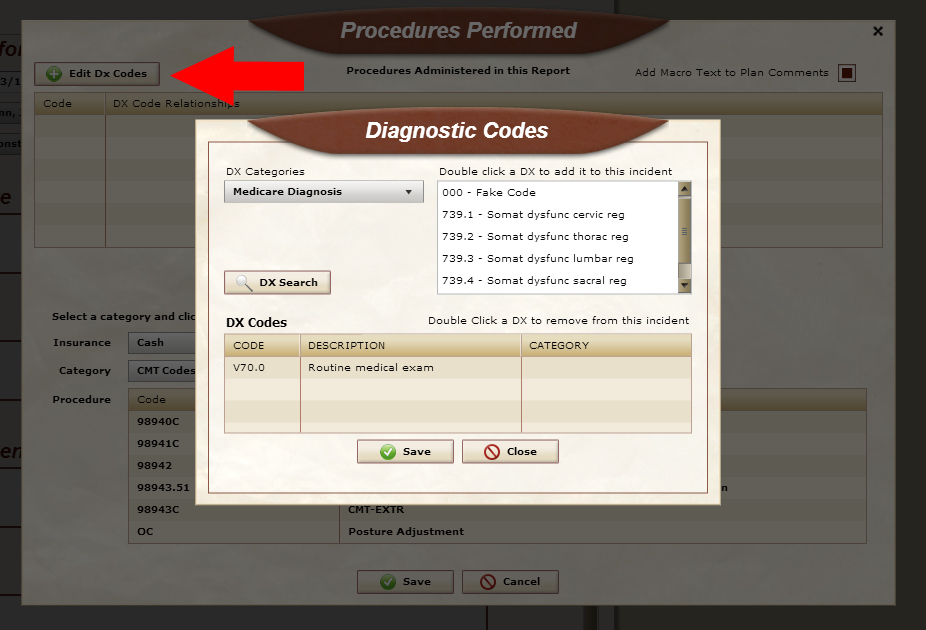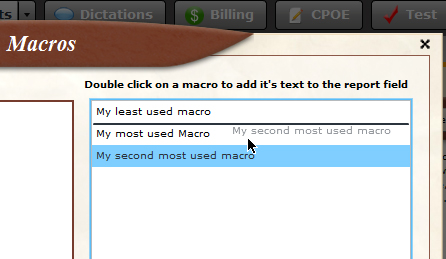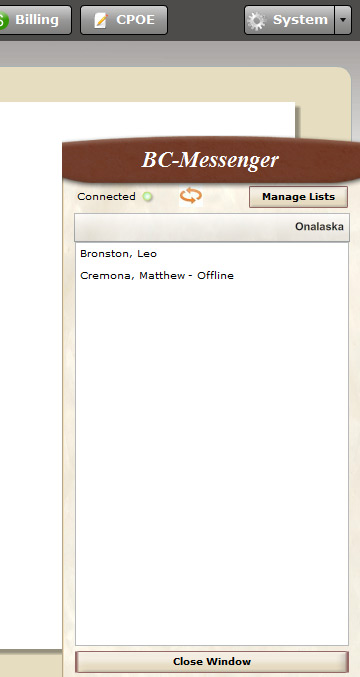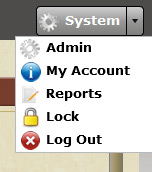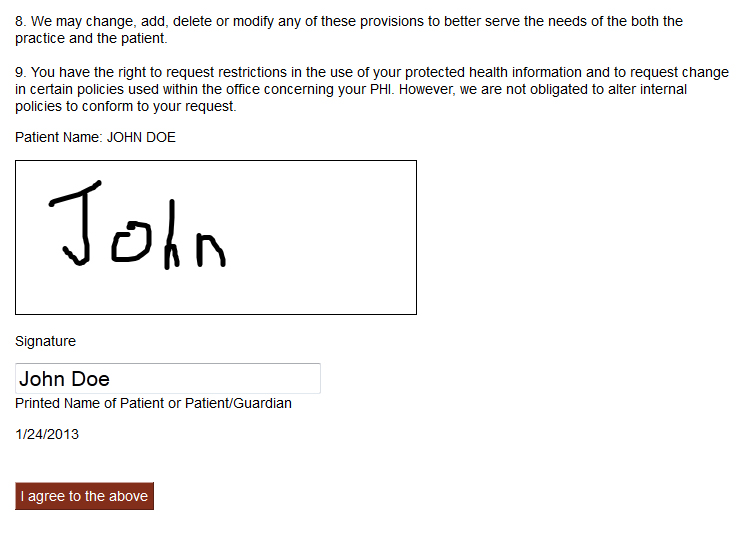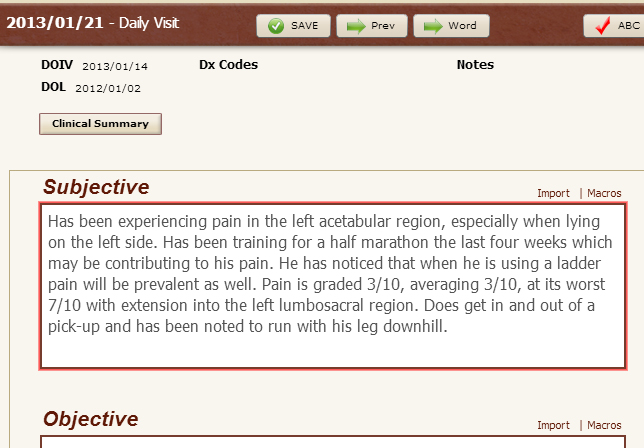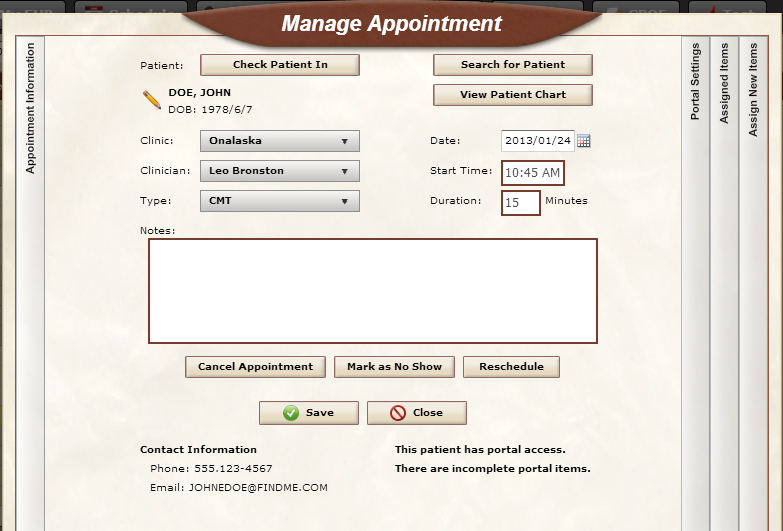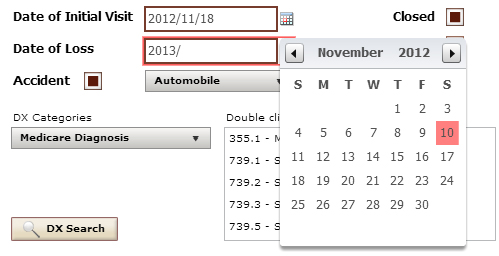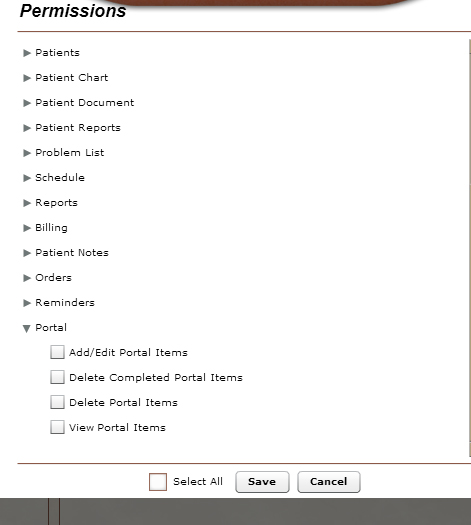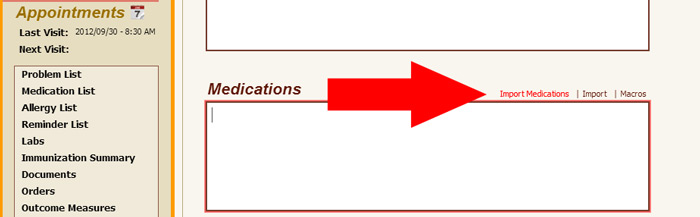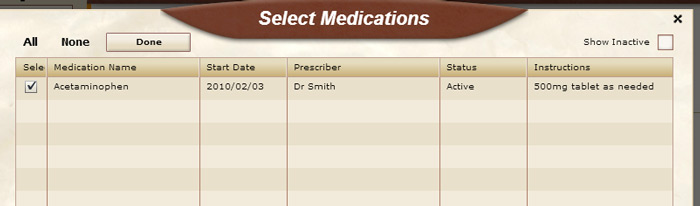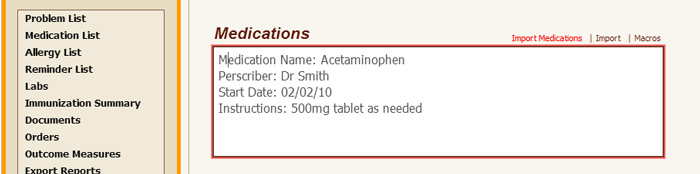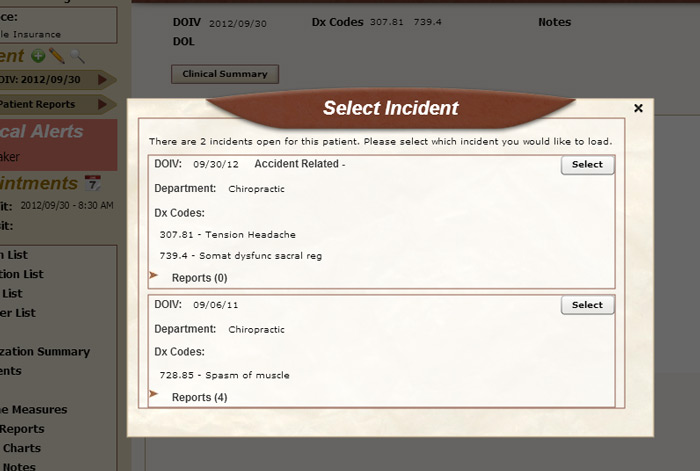The default HIPAA Information and Consent Form that comes with BackChart can be reviewed below.
HIPAA Information and Consent Form
The Health Insurance Portability and Accountability Act (HIPAA) provides safeguards to protect your privacy.
Implementation of HIPAA requirements officially began on April 14, 2003. Many of the policies have been our
practice for years. This form is a “friendly” version. A more complete text is posted in the office.
What this is all about: Specifically, there are rules and restrictions on who may see or be notified of your
Protected Health Information (PHI). These restrictions do not include the normal interchange of information
necessary to provide you with office services. HIPAA provides certain rights and protections to you as the
patient. We balance these needs with our goal of providing you with quality professional service and care.
Additional information is available from the U.S. Department of Health and Human Services. www.hhs.gov
We have adopted the following policies:
1. Patient information will be kept confidential except as is necessary to provide services or to ensure that all
administrative matters related to your care are handled appropriately. This specifically includes the sharing of
information with other healthcare providers, laboratories, health insurance payers as is necessary and appropriate
for your care. Patient files may be stored in open file racks and will not contain any coding which identifies a
patient’s condition or information which is not already a matter of public record. The normal course of providing
care means that such records may be left, at least temporarily, in administrative areas such as the front office,
examination room, etc. Those records will not be available to persons other than office staff . You agree to the
normal procedures utilized within the office for the handling of charts, patient records, PHI and other documents
or information.
2. It is the policy of this office to remind patients of their appointments. We may do this by telephone, e-mail,
U.S mail, or by any means convenient for the practice and/or as requested by you. We may send you other
communications informing you of changes to office policy and new technology that you might find valuable or
informative.
3. The practice utilizes a number of vendors in the conduct of business. These vendors may have access to PHI
but must agree to abide by the confidentiality rules of HIPAA.
4. You understand and agree to inspections of the office and review of documents which may include PHI by
government agencies or insurance payers in normal performance of their duties.
5. You agree to bring any concerns or complaints regarding privacy to the attention of the office manger or the
doctor.
6. Your confidential information will not be used for the purposes of marketing or advertising of products, goods
or services.
7. We agree to provide patients with access to their records in accordance with state and federal laws.
8. We may change, add, delete or modify any of these provisions to better serve the needs of the both the
practice and the patient.
9. You have the right to request restrictions in the use of your protected health information and to request change
in certain policies used within the office concerning your PHI. However, we are not obligated to alter internal
policies to conform to your request.