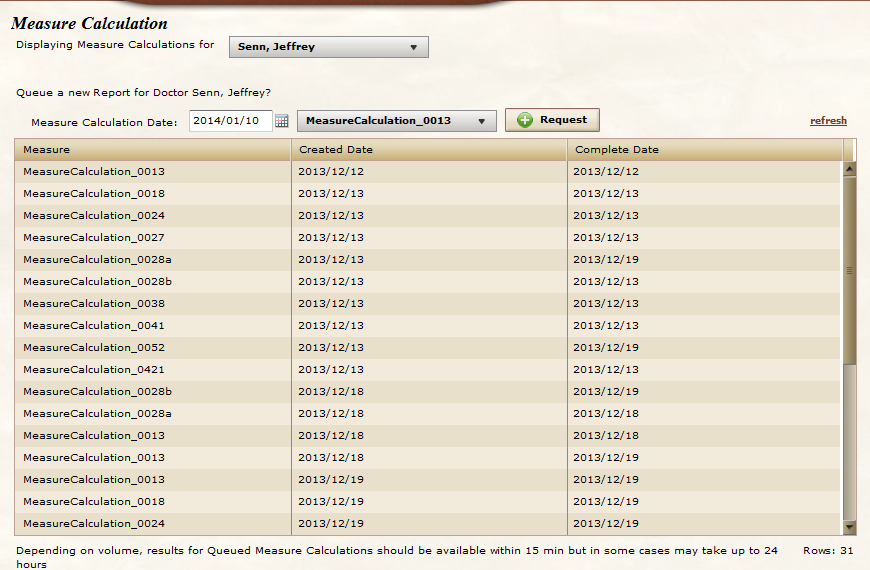Many users were having issues with the CQM reports taking too long to run and therefore giving them an error message. Many of the reports can take a few minutes to run. Simply select which report you’d like to see and click “Request”. The report will run in the background. Check back in a few minutes and click the CQM in the list to see your score.