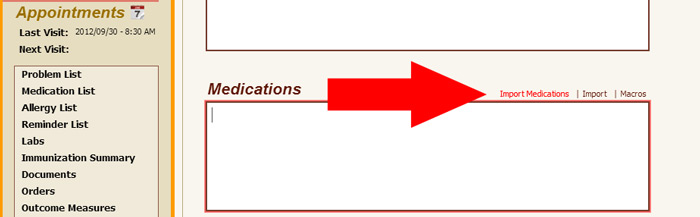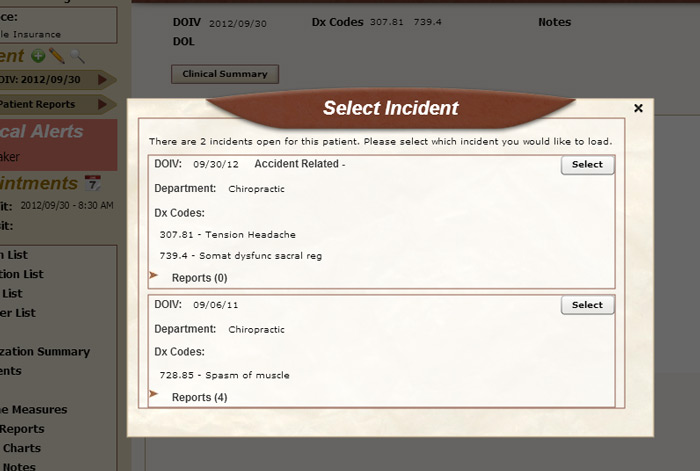Import from the Medication List into a Note
Listed above the medications section is an “Import Medications” link.
Clicking on the link will open a window that will allow you to select which medication you would like to add to your note. All of the active medications are selected by default. When you are done selecting the medication you would like to include, click the done button.
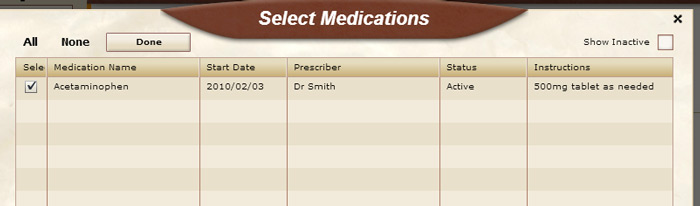
The medications you selected will be formatted and inserted into your note.
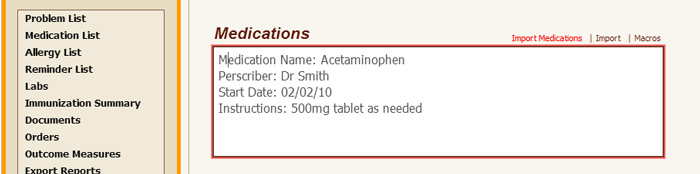
New Multiple Incident Warning
Instead of just seeing a warning message that tells you the patient has multiple open incidents, a new window will appear which provides details about each incident and allows you to select which one you would like to work with.
More customization options available in Client Settings
We have added many new customization options to the Client Settings page in the System Administration area. You are now able to customize the items on this page without the need to reach out to a BackChart representative.
We have added a new setting that has been requested by many users: Page Orientation. For everyone who wanted their notes to print in portrait mode instead of landscape, simply change the radio button to “Portrait”.
We are currently working on adding documentation regarding all the email customization options.