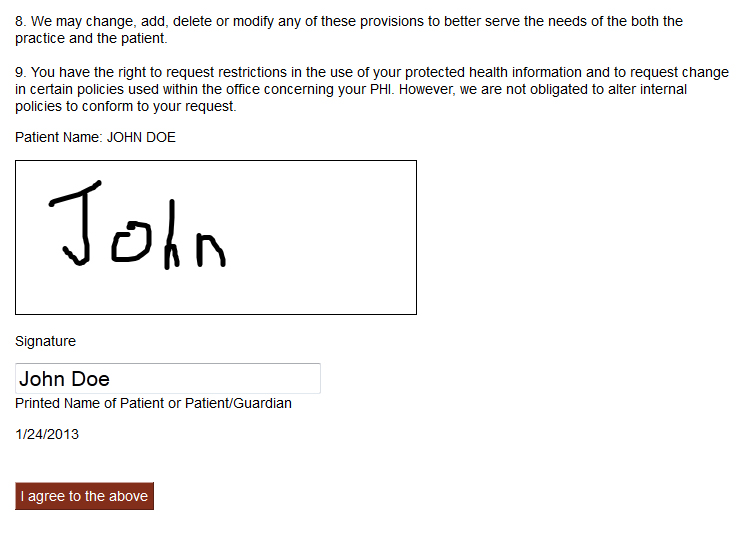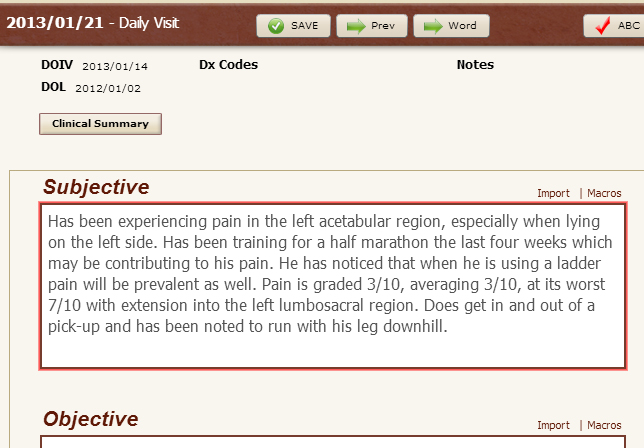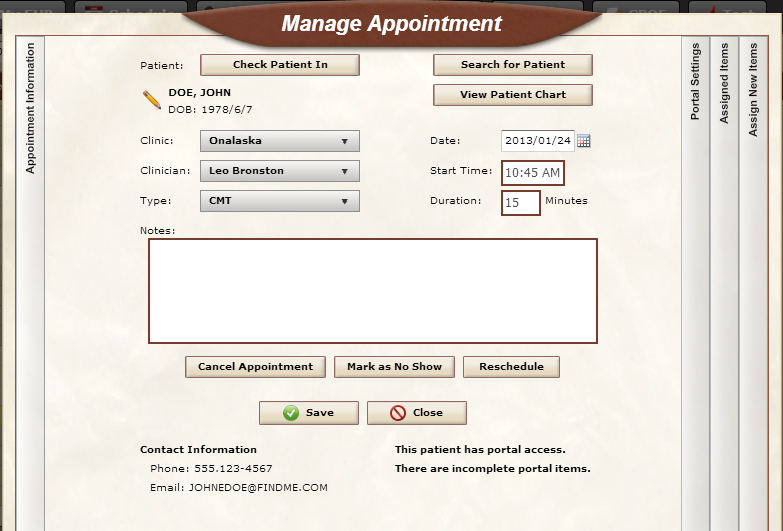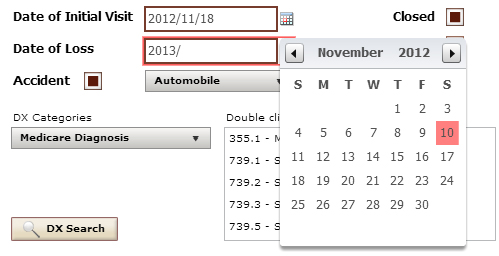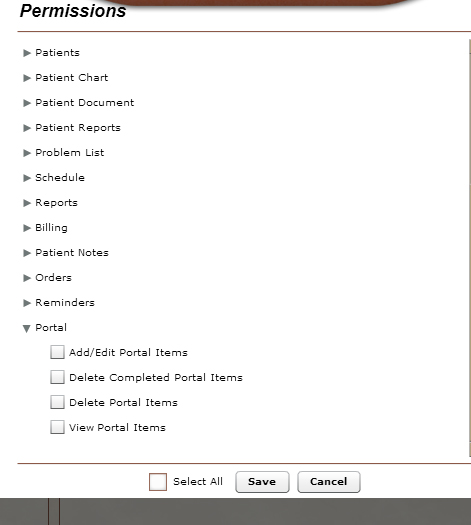- Authorization Forms
- Expanding Text Boxes
- Improved Appointment Management Window
- CAHPS Survey
- New Date Picker
- New Patient Portal Management Permissions
- Import From Exam to Daily Visit
Authorization Forms
We have added the ability to track authorization forms. You can either track a paper version of the form, or if you are using the Patient Portal, you will be able to assign the authorization form to the patient. They will be able to sign the form through the portal. We can incorporate any authorization forms that you may be using in your practice now. Please see this support page for more information on authorization forms: here.
Expanding Text Boxes
When writing your notes, the text boxes will automatically resize to fit what you have entered. They start out as two lines tall. This will allow you to see your entire note while writing it without scrolling through each individual box.
After some typing:
Improved Appointment Management Window
In order to make front desk processes more efficient, we have improved the appointment management window to include:
- A direct link to the Patient Info window so staff can quickly look up or edit a patient’s demographics or insurance
- Contact Information – quick reference contact info for the patient is located in the lower left. Displayed are the patient’s phone number(s) and email address
- Patient Portal tabs – Manage a patient’s portal without opening the chart.
- The lower right is an alerts area that will alert the user to the following:
- If the patient has portal access
- If the patient has incomplete Patient Portal items
- If an authorization form required
- If the patient has completed Patient Portal items that need to be reviewed
CAHPS Survey
The Consumer Assessment of Healthcare Providers and Systems (CAHPS) Survey is now available as an assignable item in the Patient Portal. Please contact us if you would like to make use of this tool.
The default survey that BackChart has implemented consists of all the core questions and the following optional sections:
- Provider Communication
- Recommend Doctor
- Shared Decision Making
- Health Promotion and Education
- Help With Problems or Concerns
- Your Most Recent Visit
If you would like your survey to use different optional sections, we can customize it to suit your needs.
New Date Picker
The next time you are working on the edit incident window, take note of the DOL field. We are using a new date picker that allows you to either use the calendar to choose the date, or manually type the date in. Please let us know how well this works. We are considering making all date fields work in the same way.
New Patient Portal Management Permissions
We have added the following permissions that deal with managing assigned items. These permissions will not be selected by default. System Administrators will need to grant these permissions to the appropriate users in order for them to be able to manage assigned items.
Import From Exam to Daily Visit
The import from previous will now let you import data from an exam note to a daily visit note and vise versa. The field mappings are:
| Exam | Daily Visit | |
| Present Problem | = | Subjective |
| Clinical Exam | = | Objective |
| Clinical Impression | = | Assessment |
| Plan | = | Plan |