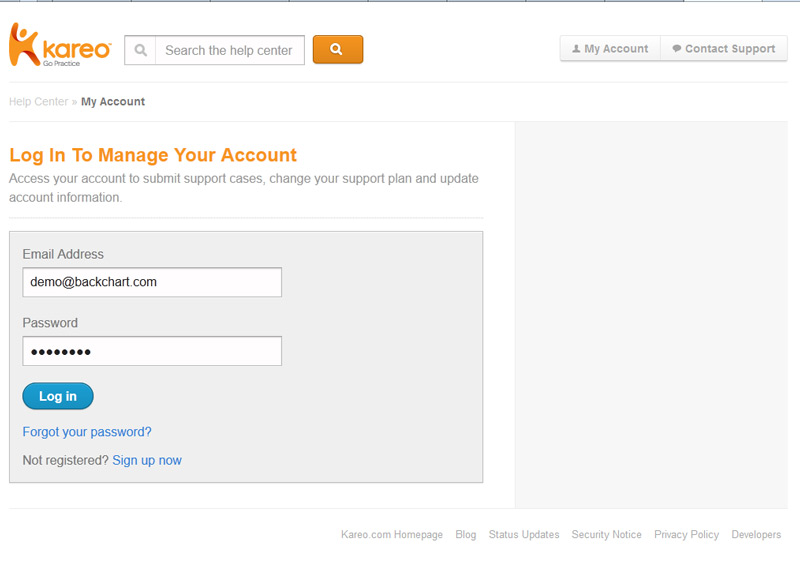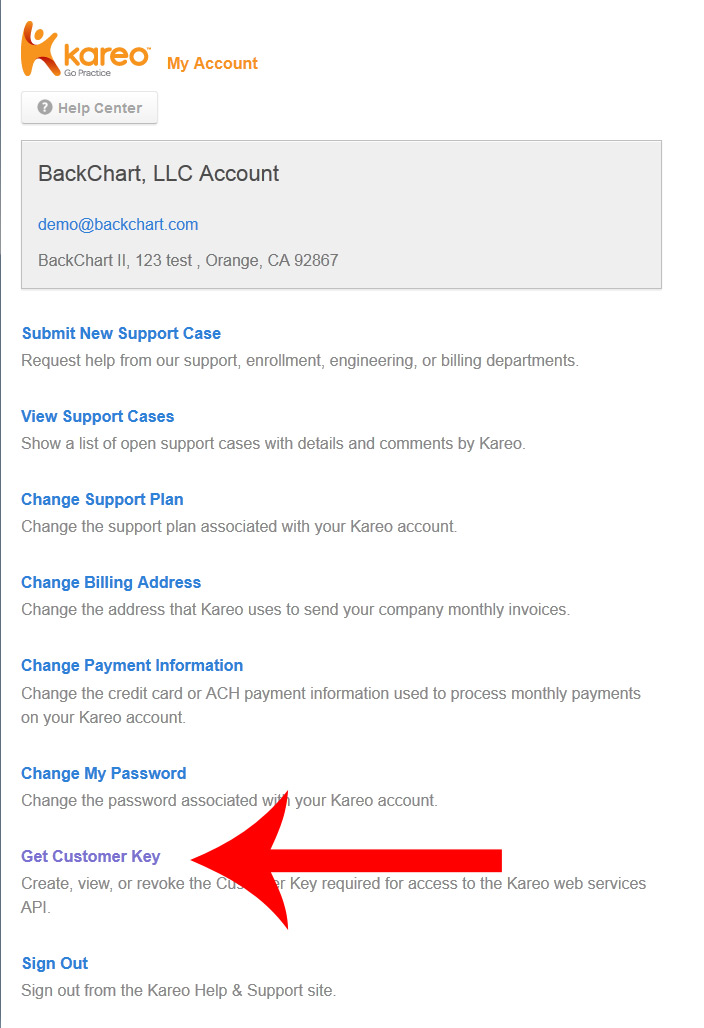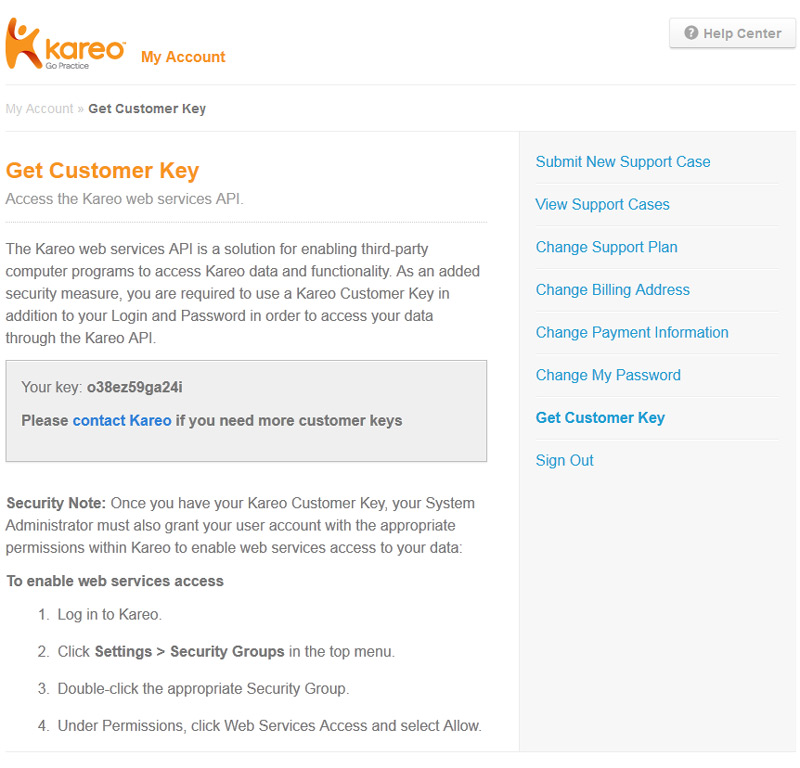Linking your Accounts
In order to link your Kareo account to your BackChart® account please provide the following information:
- Your Kareo Customer Key
- The username and password of an administrative level Kareo user (We suggest adding a new user to your Kareo account)
Finding your Kareo Customer Key
1. Visit the “My Account” section of Kareo’s help site and log in with your Kareo log in credentials: https://help.kareo.com/login
2. Once logged in, click the the link “Get Customer Key”.