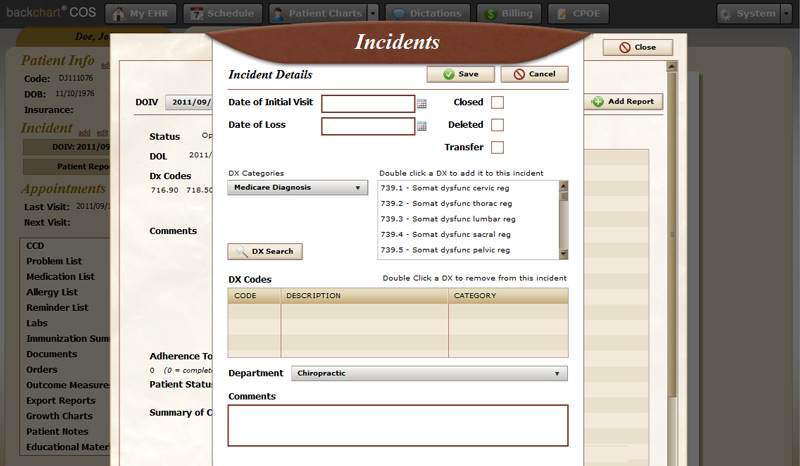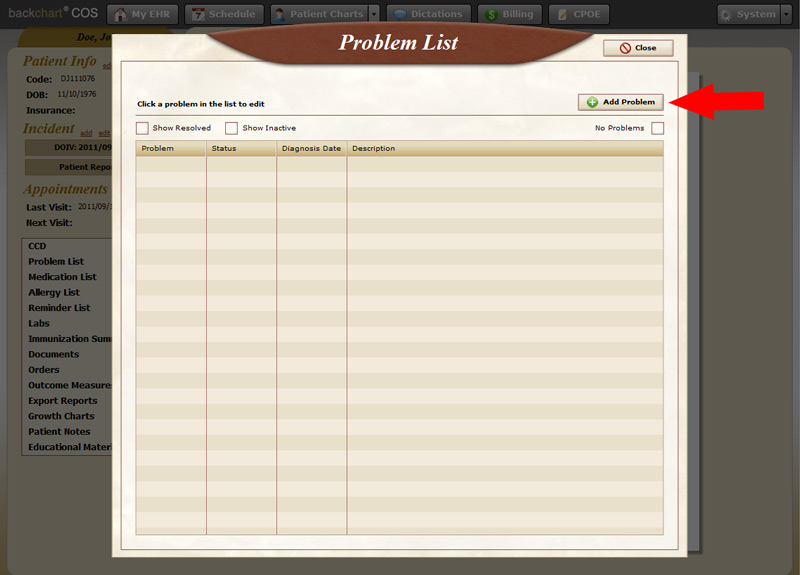Objective: Maintain an up-to-date problem list of current and active diagnoses.
Measure: More than 80 percent of all unique patients seen by the EP have at least one entry or an indication that no problems are known for the patient recorded as structured data.
Exclusion: No exclusion.
Full Details: PDF
See video below on the problem list:
The problem list contains a list of past and present patient diagnoses. It can include both problems that you diagnose, as well as, diagnoses from another provider.
 When you enter a diagnosis for the patient’s incident, you are given the opportunity to include that diagnosis in the patient’s problem list.
When you enter a diagnosis for the patient’s incident, you are given the opportunity to include that diagnosis in the patient’s problem list.
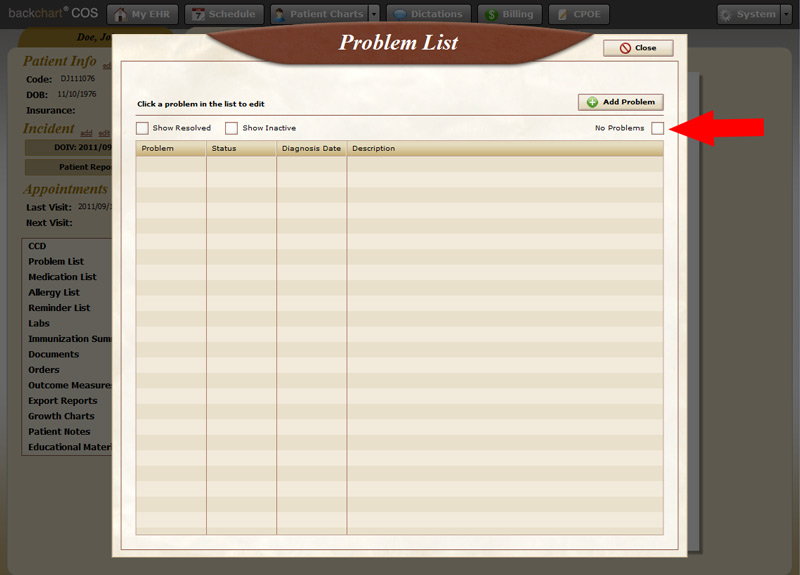 If you are treating a patient that has no problems or has no active problems, you can record this by checking the box “No Problems”.
If you are treating a patient that has no problems or has no active problems, you can record this by checking the box “No Problems”.
If you need to add a problem, for instance if the patient was referred to you and had been previously diagnosed with Hypertension, click the “Add Problem” button.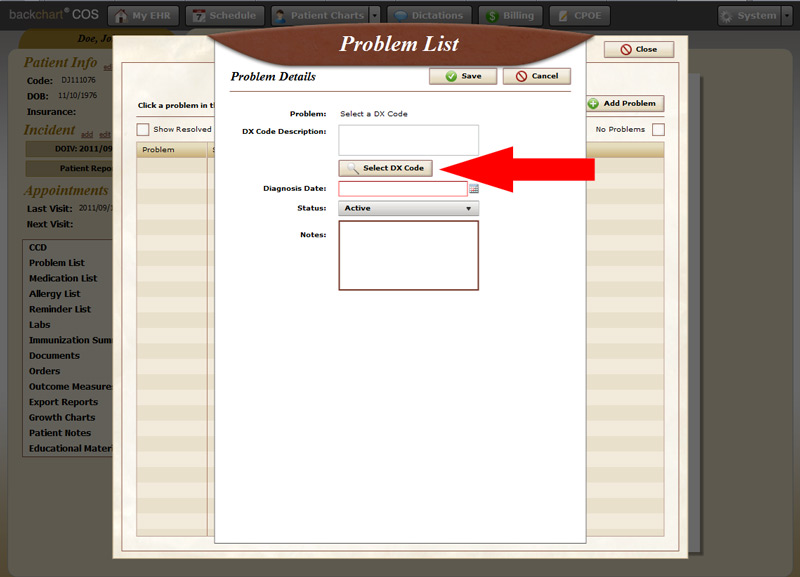
The first step is to search for the applicable diagnosis code. Click “Search Dx Code” to bring up the search window.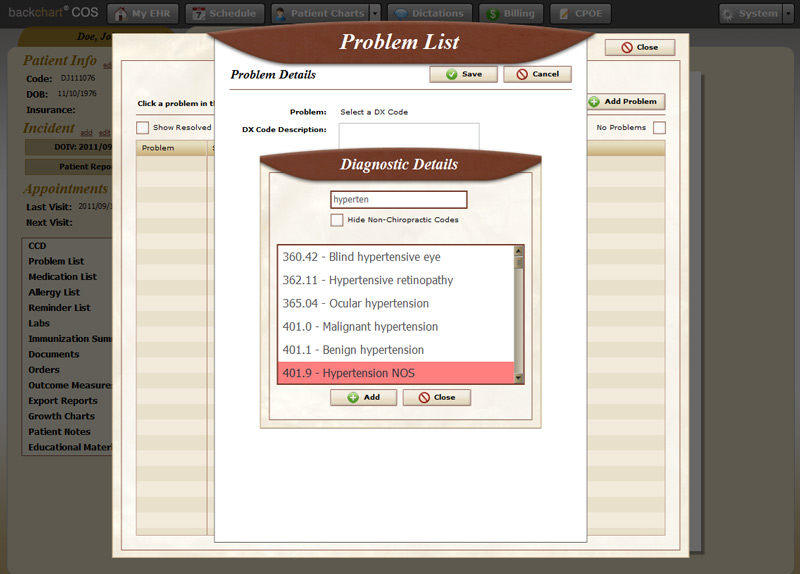
Once you have found the diagnosis you are looking for click on it and click the add button.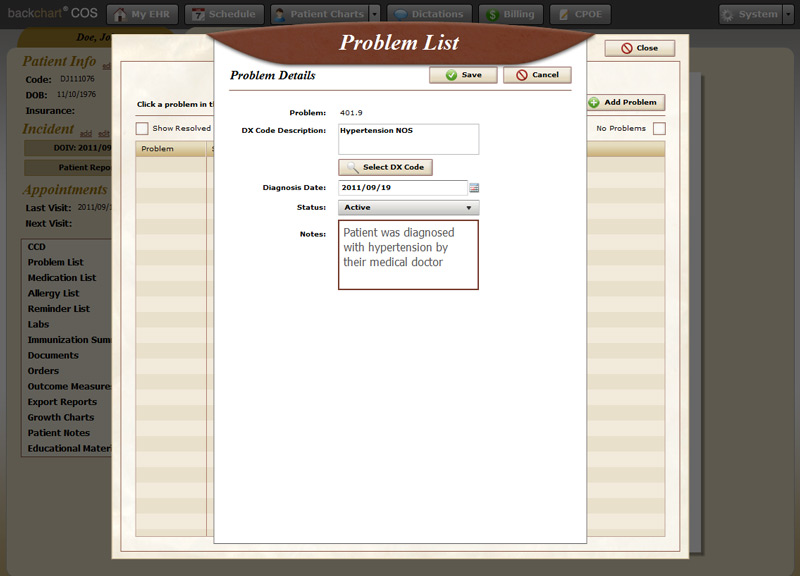 You can also add additional information about the problem, such as: the date the problem was diagnosed, whether it is an active diagnosis or not, and you can include a note about the problem (If this problem was not diagnosed by your facility, you could include a note regarding who the diagnosing physician was).
You can also add additional information about the problem, such as: the date the problem was diagnosed, whether it is an active diagnosis or not, and you can include a note about the problem (If this problem was not diagnosed by your facility, you could include a note regarding who the diagnosing physician was).