See directions below on how to export a patient report (or multiple reports) to a PDF or Word document.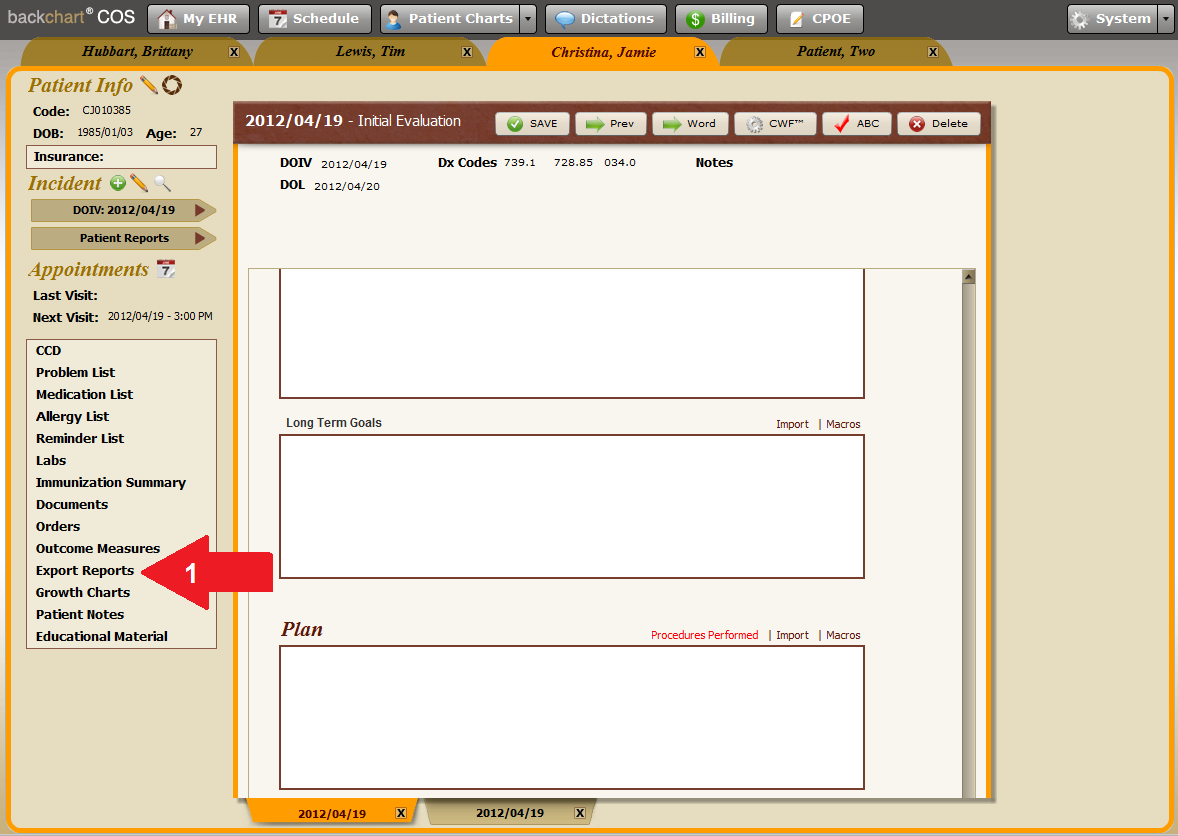 1 – Click the link to the left titled ‘Export Reports.’
1 – Click the link to the left titled ‘Export Reports.’ 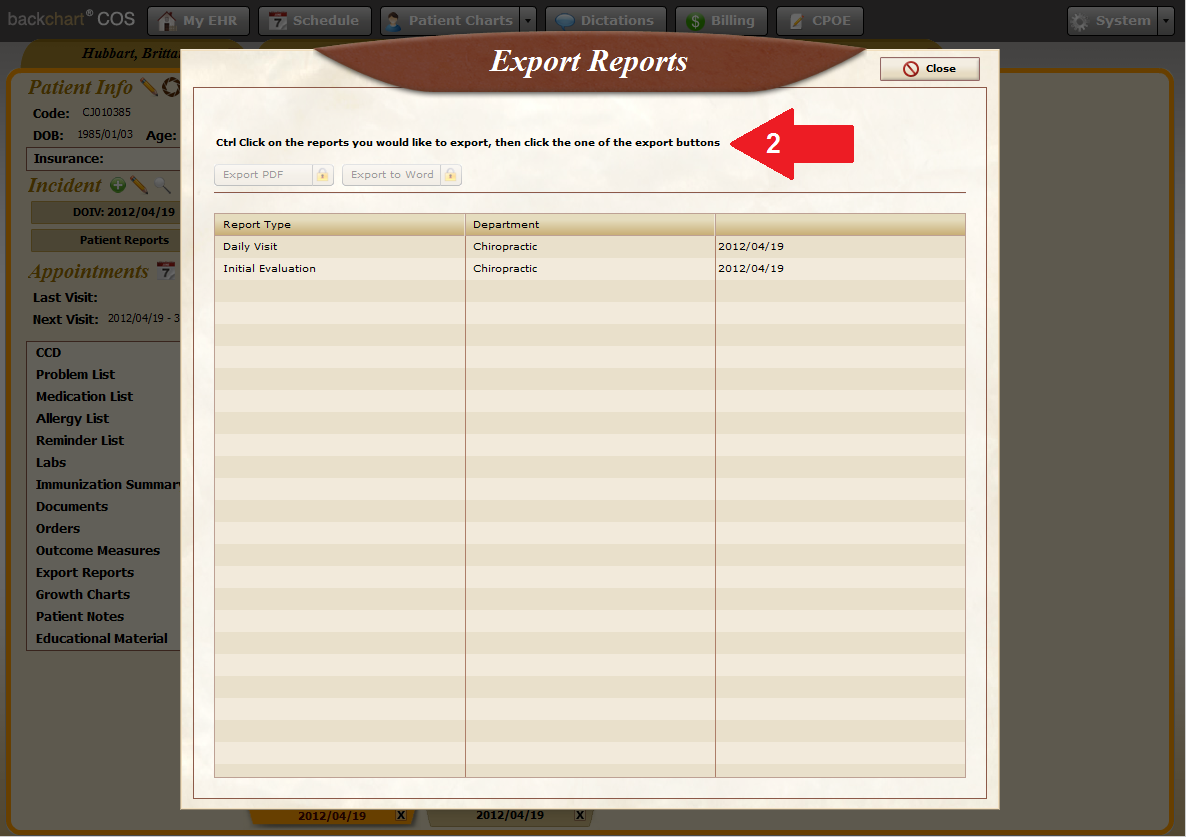 2 – A list of all the reports for the patient will appear according to the specific incident. You can click on one note to export. Also, you can ‘Ctrl Click’ on multiple reports to export as one document (see the bolded note on the top).
2 – A list of all the reports for the patient will appear according to the specific incident. You can click on one note to export. Also, you can ‘Ctrl Click’ on multiple reports to export as one document (see the bolded note on the top).
3 – Click on one or multiple reports (Ctrl Click) to export.
4 – Choose either PDF or Microsoft Word as the format which you’d like to export the report. This will generate one file and you can then print the report(s).
