Objective: Report ambulatory clinical quality measures to CMS.
Measure: Successfully report to CMS ambulatory clinical quality measures selected by CMS in the manner specified by CMS.
Exclusion: No exclusion.
Full Details: PDF
To report ambulatory clinical quality measures to CMS. You need to go to the reports section of BackChart® COS and click on ‘Measure Calculation.’ See the slide below for the location of this report:
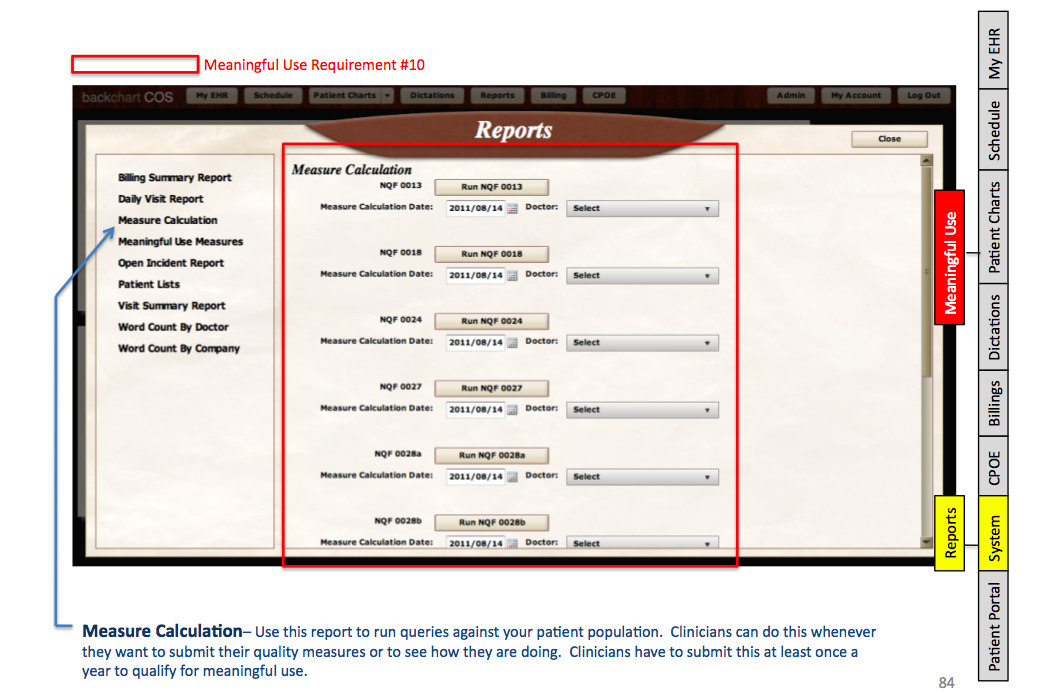
See slides below on how to record that you have completed the CQMs. 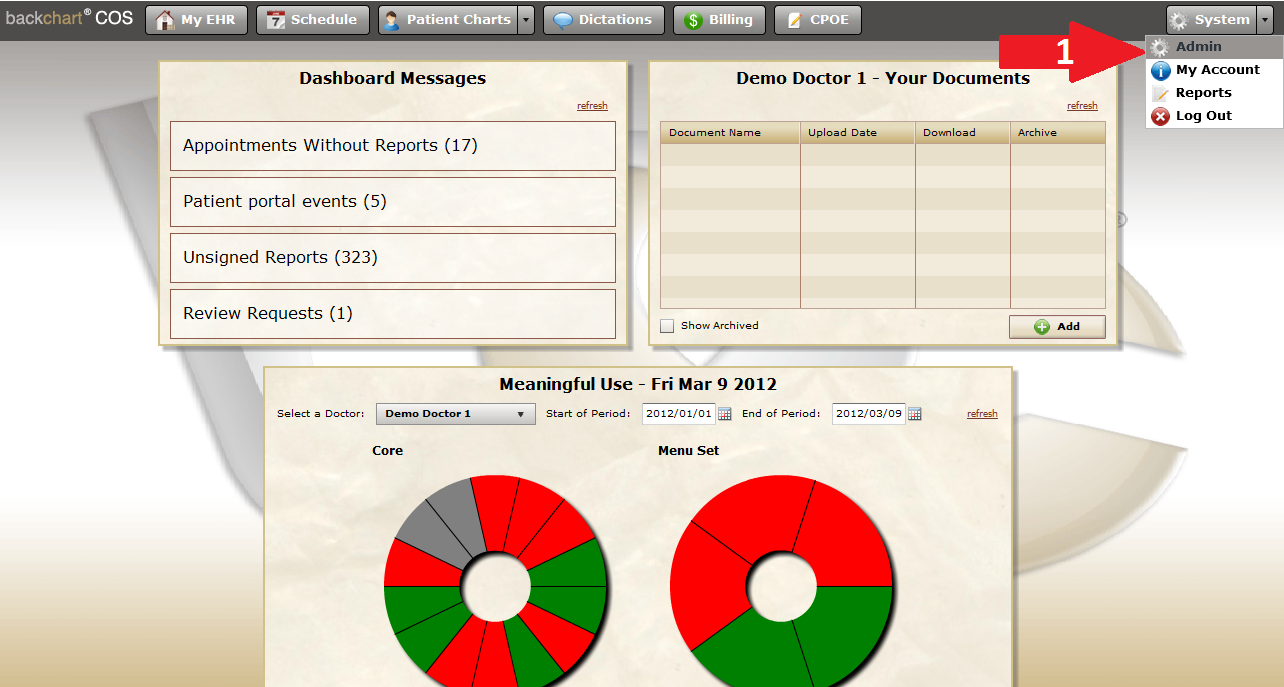
1 – Go to ‘system’ in the top right and select ‘Admin.’
2 – Go to bottom left and select ‘Users.’ 3 – Select a doctor.
4 – Select the third tab titled ‘Doctor.’
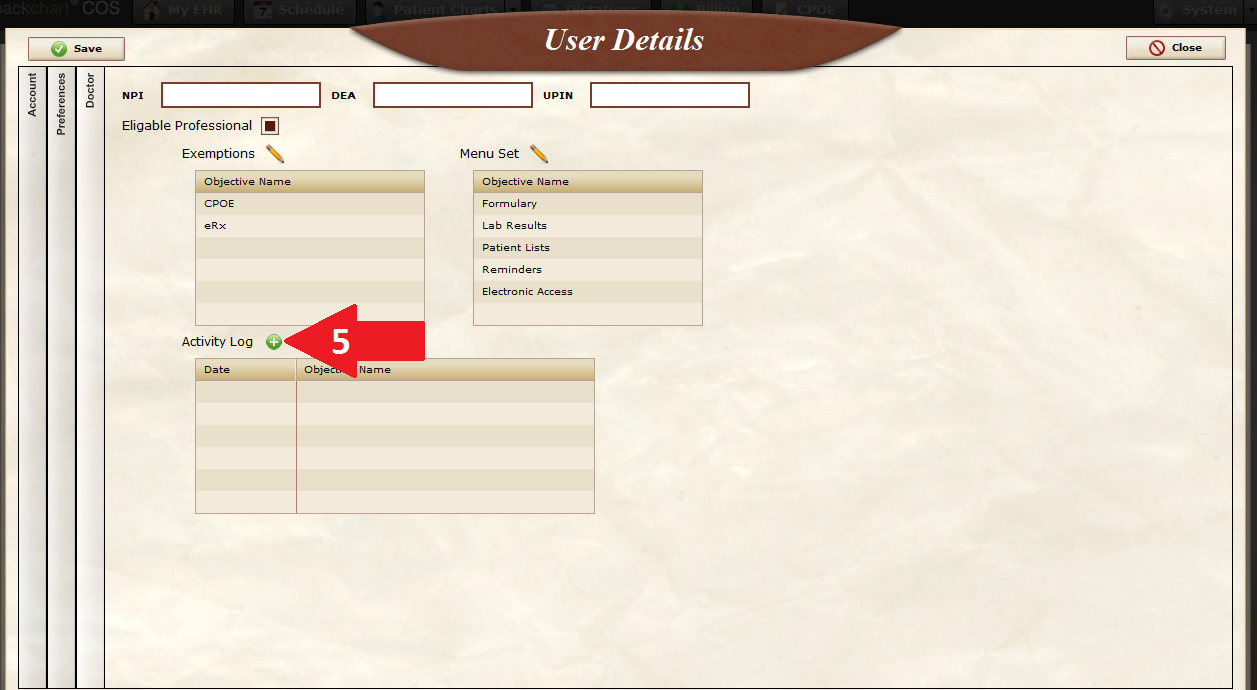
5 – Select ‘Activity Log.’
6 – Select Date, ‘CQM’, and write any additional notes pretaining to this measure.
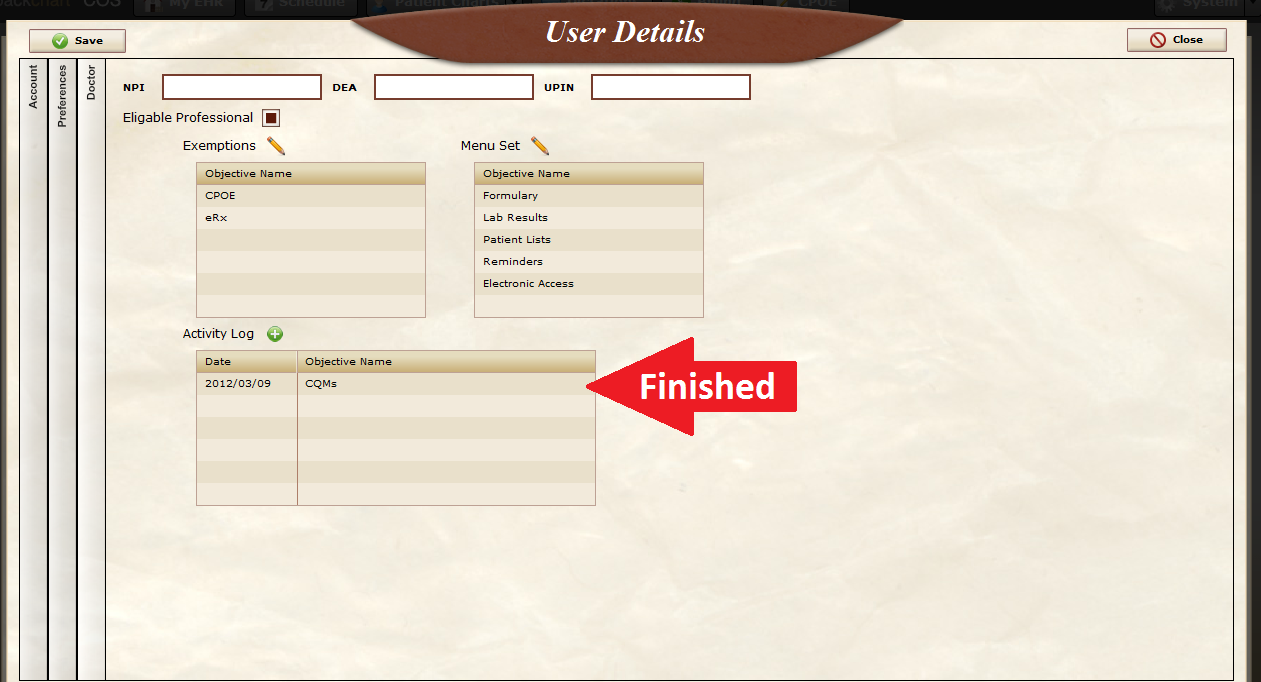
You are finished recording the CQM quality measure when it appears under your activity log.
Note: You still need to submit your CQMs when you are attesting with CMS. After they are submitted to CMS you have completed this measure.
